Organization
Overview
In TimePunch, the organizational structure and thus the individual organizational units can be mapped centrally. TimePunch distinguishes between the head office, branches, departments and teams. Such an organizational unit is also abbreviated as a group in TimePunch.
Organization chart
The organizational chart provides a graphical representation of the organizational structure. Here, the individual groups/organizational units can be linked to each other.
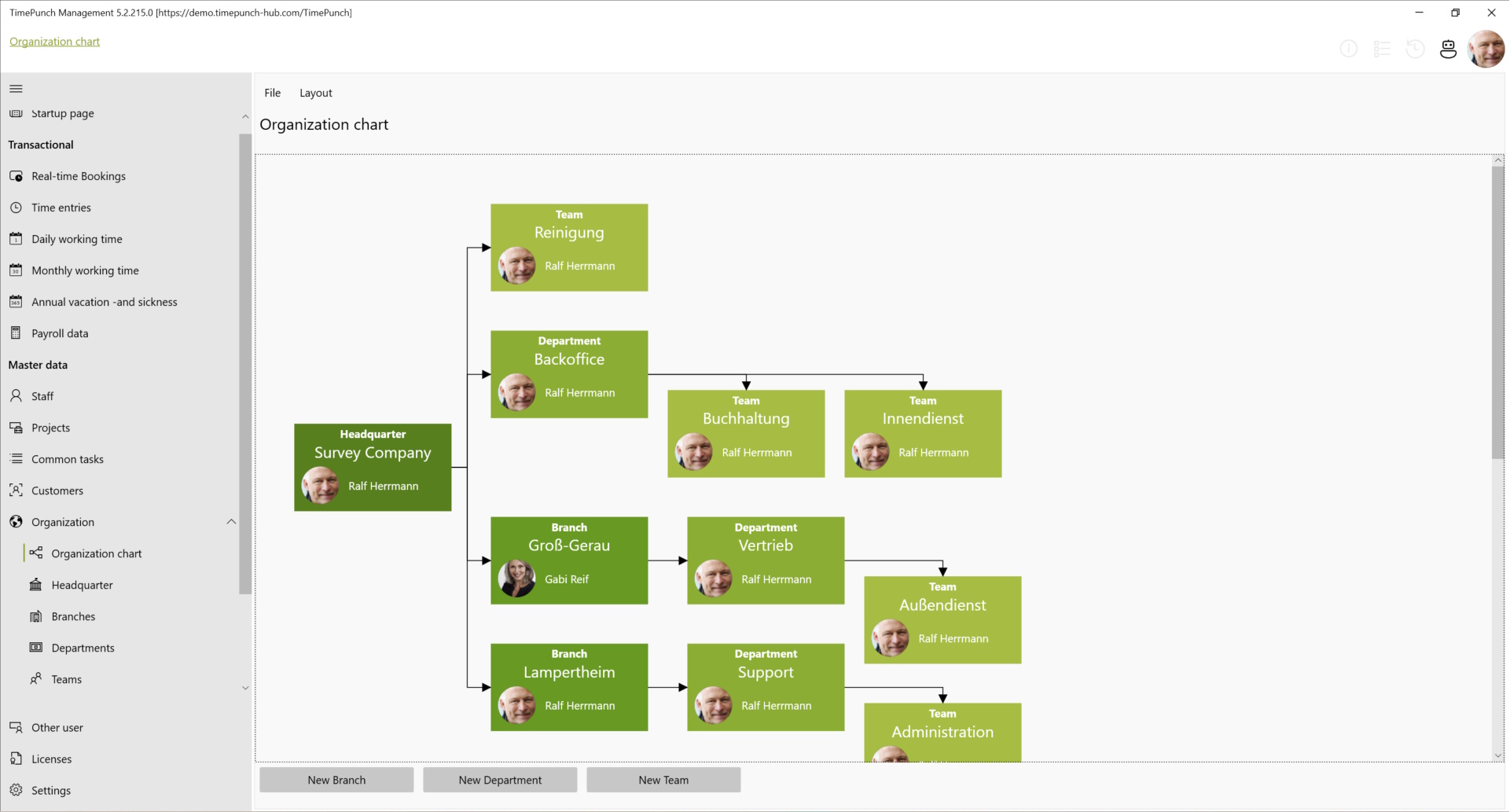
The organizational chart can be displayed with vertical and horizontal layout. Switching between the two layouts is done via the Layout menu.
It is also possible to export the organizational structure as an image file. For this purpose, the organizational chart can be exported via the menu item File.
Assign groups/organizational units
By double-clicking on the group/organizational unit, a new dialog opens on the right-hand side in which the organizational unit can be edited.
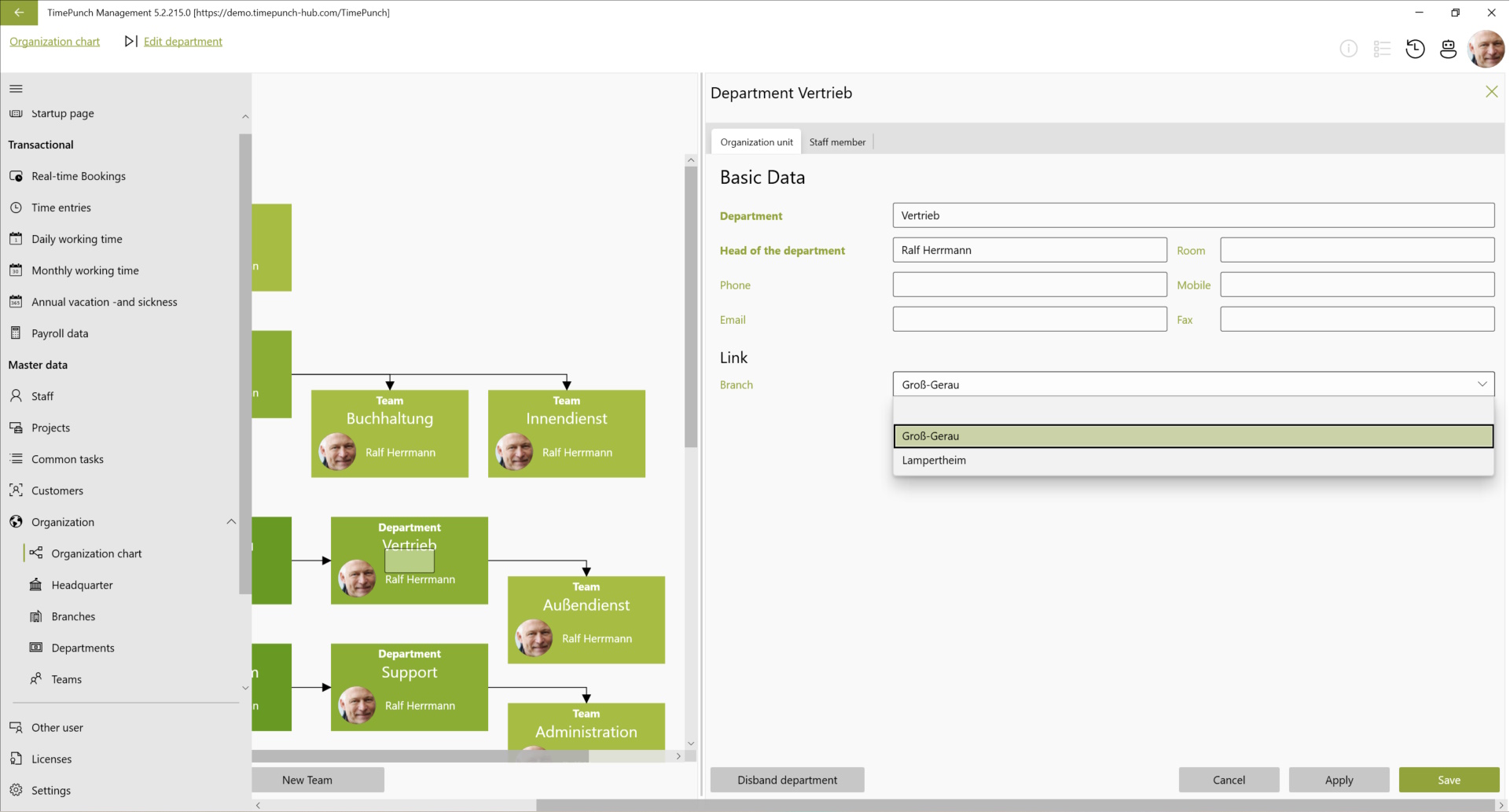
The assignment to a superordinate organizational unit is done via the field "Relationship".
The relationship of an organizational unit is only possible hierarchically. A branch is always assigned to the head office. A department can be assigned to a branch or to the head office and a team can be assigned to a department, a branch or to the head office.
But never can a team be assigned to another team, or a branch to a department for example, as this would violate the hierarchy.